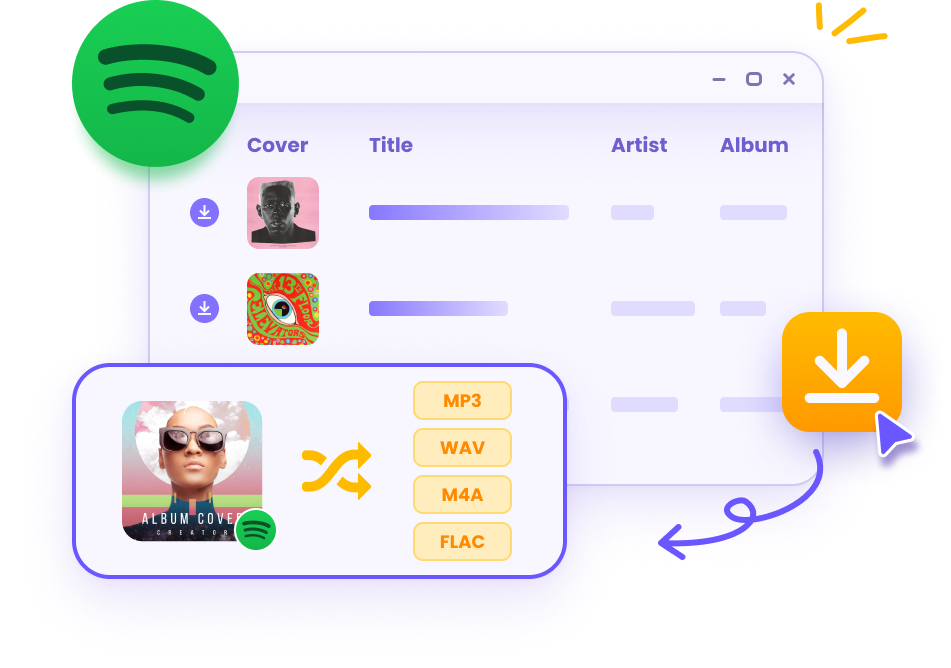Bulk Download Videos, Songs and Playlist
EzMP3 for YouTube is an application designed to download videos and audios from platforms like YouTube, Vimeo, Facebook, and other video-hosting sites in high-quality 4K resolution. It allows users to save videos to their devices for offline viewing and often includes additional features for enhanced functionality.
Choose from audio-only (MP3) or video formats (MP4) with resolutions ranging from standard definition to crystal-clear 4K.
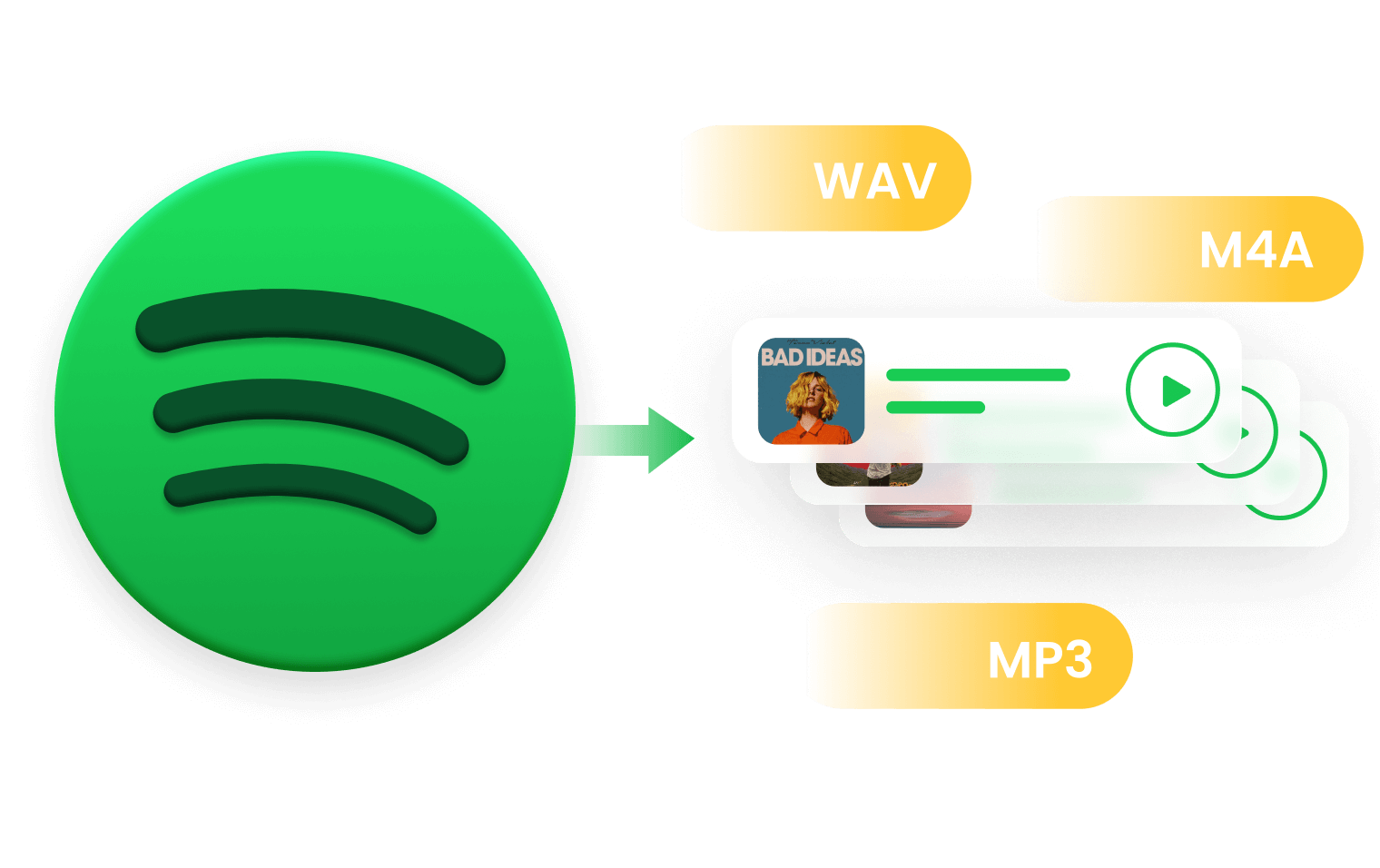
Customizable Quality Options
This feature allows users to choose from various video quality options, such as 720p, 1080p, or 4K, before downloading YouTube videos. It ensures the video meets specific needs, like high resolution for presentations or lower quality for quicker downloads and reduced storage use. Users can customize the quality settings directly in the download interface for precise control.

Fast Downloading Speed
This feature ensures quick and efficient downloading of YouTube videos by utilizing advanced technology to maximize internet bandwidth. It reduces waiting time, even for large files or high-resolution videos, allowing users to download content seamlessly and save time.
Seamless YouTube to MP3 Audio Extraction

This feature allows you to extract high-quality audio from YouTube videos and save it as an MP3 file, perfect for listening on the go, without needing internet connectivity.
- Extract audio in pristine quality, ranging from 128 kbps to 320 kbps MP3, M4a formats, ensuring a premium listening experience.
- Advanced algorithms process videos swiftly, minimizing waiting time while preserving audio fidelity.
- Audio-only formats for music or podcasts.


High-Quality Downloads
Download videos with Y2down to keep the original quality, including Full HD (1080p) and Ultra HD (4K and beyond). Whether it is clear pictures or delicate details, they can be perfectly presented, allowing you to enjoy high-quality audio-visual experience offline!
1. Download videos in formats like MP4 or MKV, or extract audio as MP3 or AAC files.
2. Choose the format that best suits your needs, whether for video viewing or audio-only listening.
How to Download Videos and Audio from YouTube
-
Step 1. Paste YouTube Music URL
Open EzMP3 software and paste the URL of YouTube videos URL or playlists into the program.
-
Step 2. Output Settings
Customize the download and output settings, such as bitrate, thread count, download speed, output folder.
-
Step 3. Download YouTube video to MP3
After settings, start downloading the input YouTube video, playlists or albums.
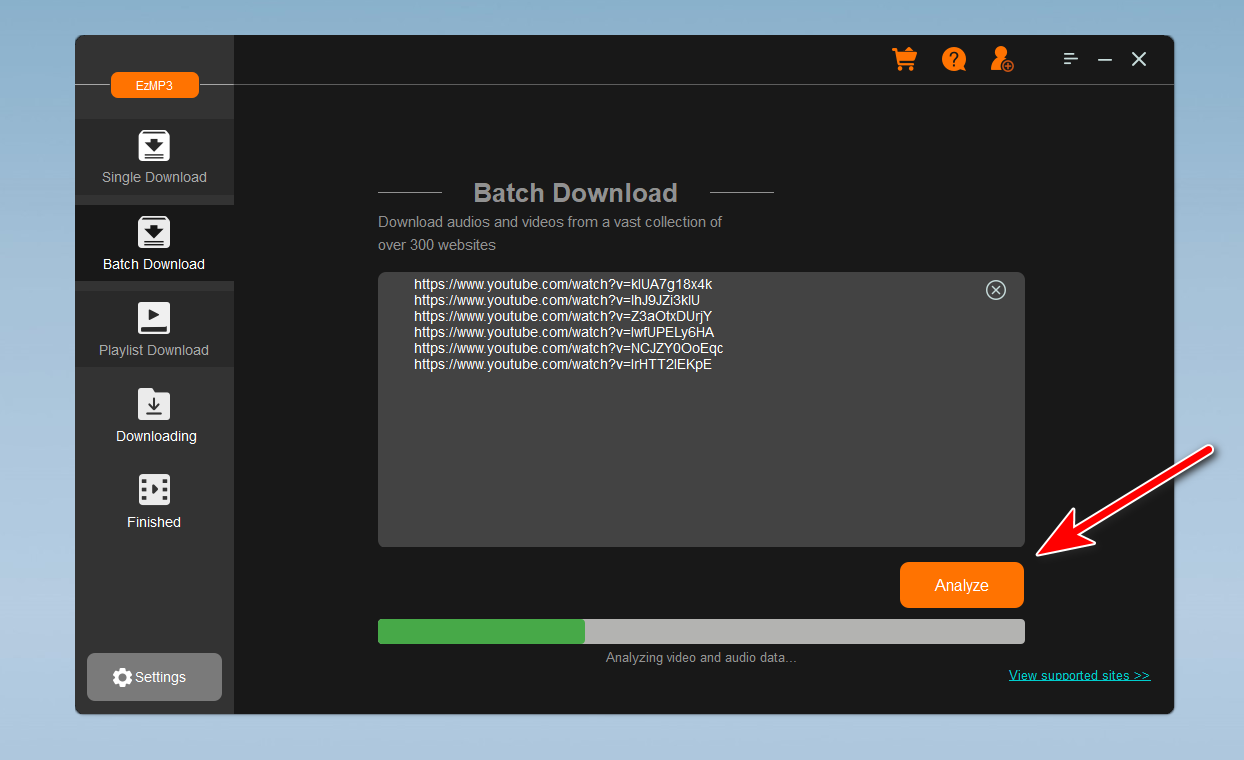
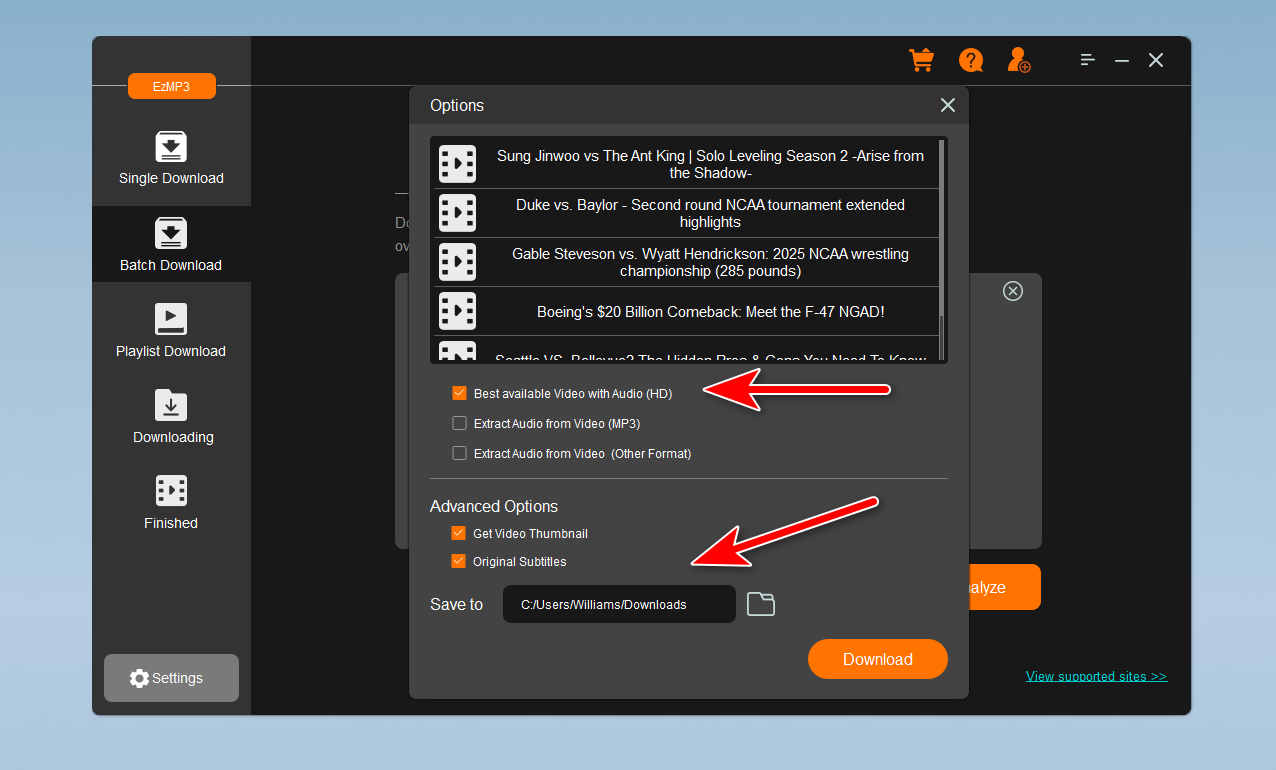
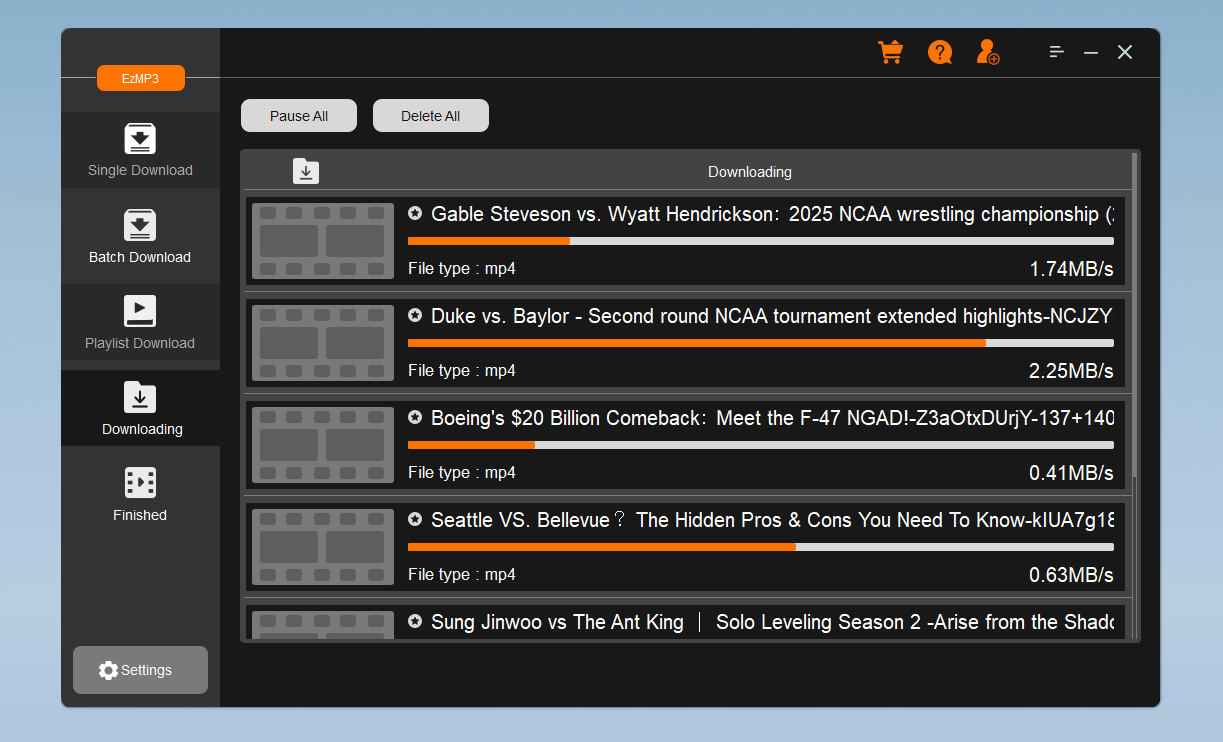
Editor Reviews

"I once downloaded music from youtube in-app, however the downloaded music has an expiration date if you don't have wifi. When it deleted my music for the 3rd time, I snapped, and Ezmp3 was the most reliable choice. And I haven't regretted my choice since. The website has a few issues every once-in-a-while, but it still warrants a 5-star review. None of the mp3 files I downloaded had viruses in them, the website doesn't have annoying pop-up ads, and I appreciate the effort put into this website. "
"No annoying pop-up ads or multiple misclicks to any sketchy websites, probably one of the best YouTube downloaded out there. very fast download too, which is great :)"

"I have been using EZMP3 since around late may, and it has been amazing. You can choose the audio quality to fit your needs, which is great for those with less storage space, or if you have plenty of storage, make it the highest quality there is. It's very easy to use, just slap in the link from YouTube and you get a download link. Extremely useful software. "
"This YouTube to mp3 converter is great, it can even do longer videos and the max length keeps increasing. it's fast, safe, works with ublock, and works on mobile. highly recommend, i share the link with everyone. "